The best way to create Gantt charts in Excel
Discover
Discover how you can benefit of the best Excel add-in for creating Gantt charts in excel and project timelines.
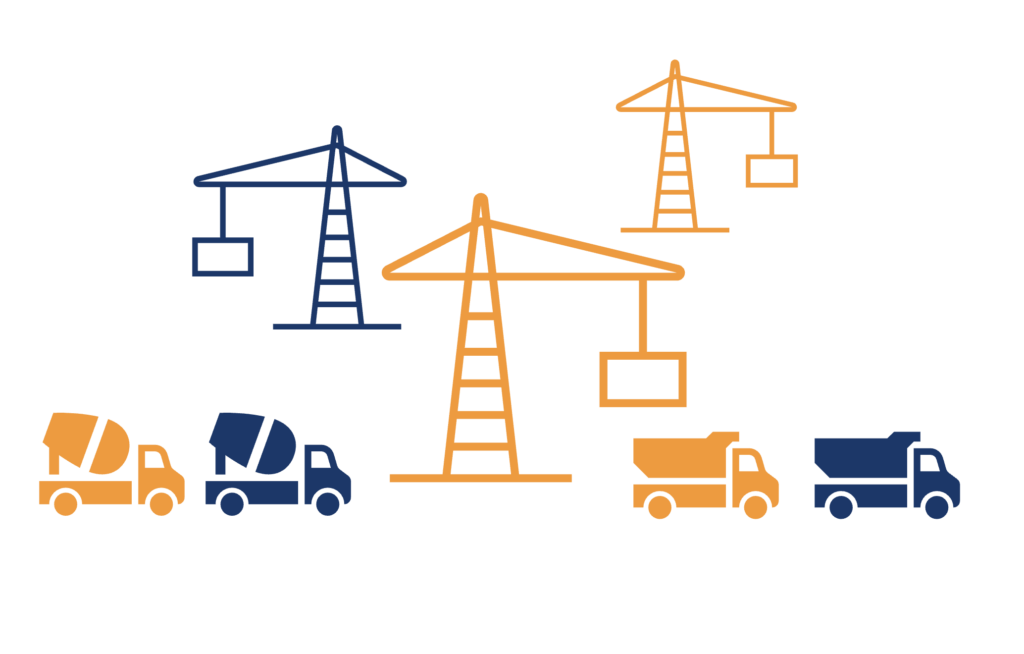
Large Scale Projects
- Adapt communication and get everybody involved.
- Agile testing of what-if scenarios and for workshops.
- Perfect integration with your data and available tools.
Small and Medium Projects
- A cost efficient tool to meet all your scheduling needs.
- Keep good planning and achieve better productivity.
- The Excel based solution anybody in your team can handle.


Educational Projects
- Learn the scheduling basics not a scheduling software.
- From drawing simple charts to professional calculations.
- Flat learning curve: set objectives from the first day.
In summary, Ganttasizer is the most comprehensive and professional tool for creating Gantt charts in Excel available on the market. Its intuitive interface and ease of use make it accessible to all users.
Features
All Ganttasizer features at a glance.
As simple as drawing
Create tasks and milestones

Compare to the baseline
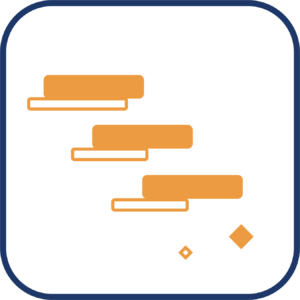
Show actuals
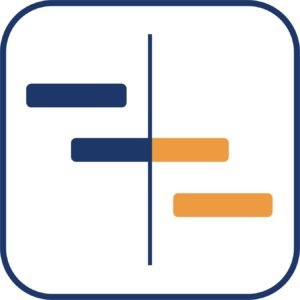
Track progress

Highlight special time windows

Enhance your charts
Sum up your project in a single timeline
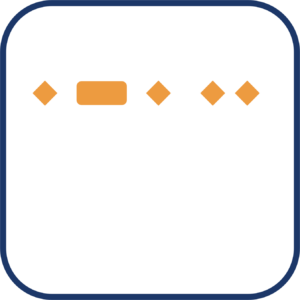
Tailor your project time scale

Customize the look of each activity
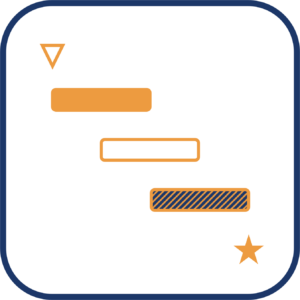
Link activities
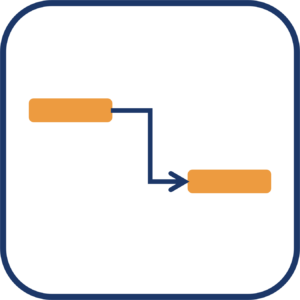
Drag & Drop to update
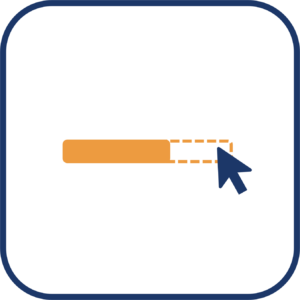
Professional calculations
Calculate CPM Network
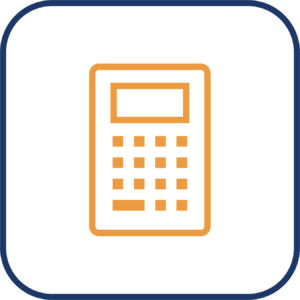
Apply constraints to activities
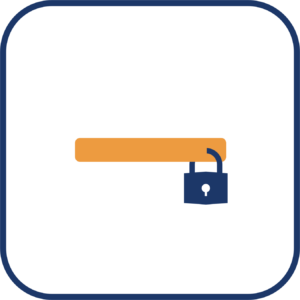
Manage WBS structure and summaries
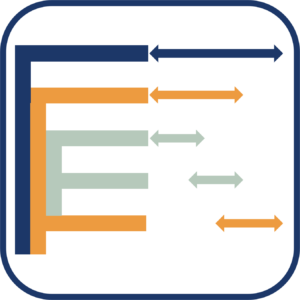
Distribute resources workload

Edit the project calendar

Work seamlessly with Excel
Download the add-in and get ready to go
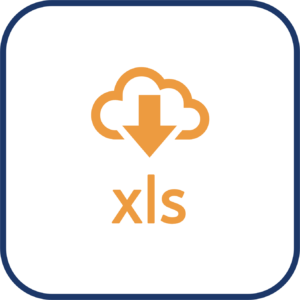
Fit all your Gantt charts in one workbook
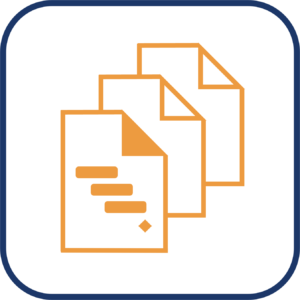
Insert new columns on custom needs
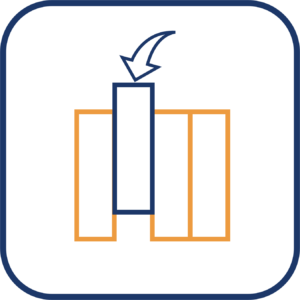
Keep every Excel feature in your toolbox

Share as a regular workbook
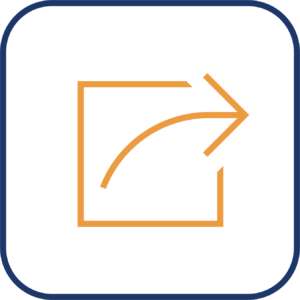
Download
Download Ganttasizer now and enjoy a 30 days trial period.
Tutorials
Learn the best way to create Gantt charts in Excel and much more.
Check all our video tutorials and follow us on our YouTube channel.
Buy now
Go Pro with Ganttasizer
- Compatible with 32-bit and 64-bit versions of Excel.
- One computer, one license and use it the way you need.
- Pay once and use forever.
Enjoy all Ganttasizer features for only:
Limited Time Offer
49 €
Blog
Posts on planning and scheduling topics.
Contact
Please, contact us for any questions, issues or suggestions using then next form or directly to info@ganttasizer.com.












