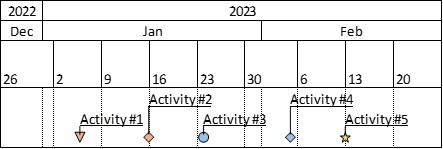Gantt chart name comes after Henry Gantt, an American mechanical engineer and management consultant, who invented them in the early 20th century. He was a protégé of Frederick Winslow Taylor, the father of scientific management. He also worked as a consultant to businesses and government agencies.
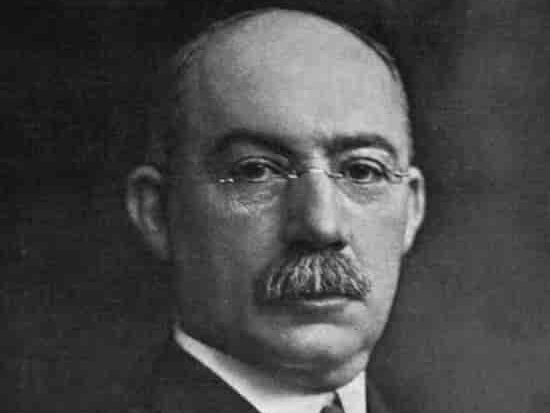
Gantt developed the chart as a tool for scheduling and tracking tasks in industrial settings, particularly in the manufacturing sector. He believed that visualizing tasks and timelines would help managers to better plan and coordinate their operations. Thus, he began using the chart in his consulting work in the early 1910s.
Forerunners
Napoleon’s campaign in Russia
While Gantt is often credited with inventing the chart, there were earlier precedents for this type of visualization. For example, in the late 19th century, the French engineer Charles Joseph Minard created a famous chart that visualized the losses suffered by Napoleon’s army during his 1812 campaign in Russia. The chart, which showed the number of troops and distance traveled over time, is one of the earliest examples of a chart that combined time and quantity data.
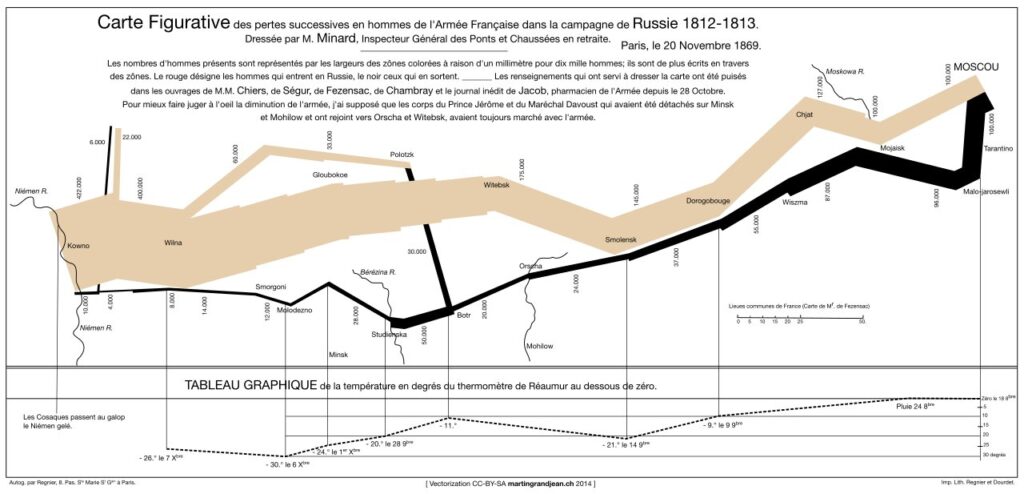
The flow process chart
Another early precursor to the Gantt chart was the flow process chart, which was developed by Frank and Lillian Gilbreth in the early 20th century. They created the flow process chart to visualize the steps involved in a manufacturing process, and it provided a foundation for Gantt’s later work on scheduling and task coordination.
The Harmonogram
Karol Adamiecki, a Polish engineer, developed around 1896 the most widely known precursor of Gantt charts: the Harmonogram. The Harmonogram is similar to the Gantt chart in that it represents tasks and activities using horizontal bars on a timeline. However, the Harmonogram uses a circular layout to represent the timeline, with each task represented as a wedge-shaped segment of the circle.
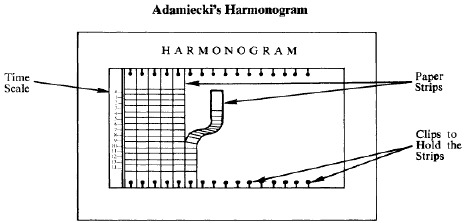
While Henry Gantt gave his name to the Gantt chart, the tool built on earlier work in visualizing tasks, timelines, and processes.
Discover the best way to create your Gantt charts in Excel and start using Ganttasizer today.