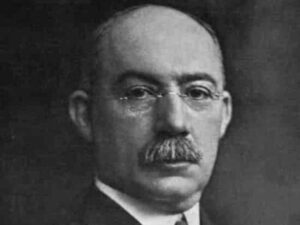Gantt charts can be used in agile projects to provide a visual representation of the project schedule and track progress over time. Although, there are some sepecific tools, such as Kanban boards, for agile projects, Gantt charts provide you with more detailed information that might be essential for a project manager.
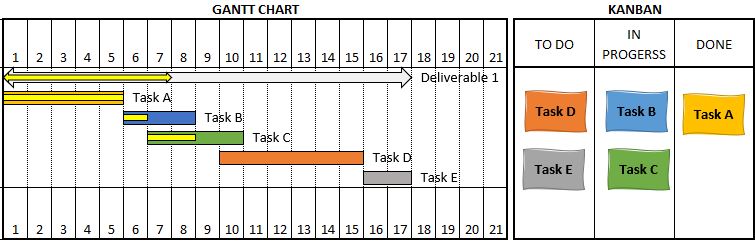
Here’s how you can use Gantt charts in agile projects.
Create a backlog
The first step in agile projects is to create a backlog of user stories, tasks, and deliverables. You can transform the backlog into a list of individual tasks and milestones.
Break down tasks
Agile projects often involve breaking down larger tasks into smaller, more manageable chunks. We can also create subtasks or sub-milestones within the Gantt chart.
Define dependencies
In agile projects, tasks often have dependencies on other tasks. This is one of the main strength of Gantt charts since you can create links between tasks or use different colors or symbols to represent different types of dependencies.
Assign resources
Agile projects often involve multiple team members working on different tasks. Nonetheless, you can use Gantt charts in agile projects to assign resources to individual tasks or milestones, helping to ensure that everyone is aware of their responsibilities and deadlines.
Track progress
Once the project is underway, Gantt charts are perfect tools to track progress against the original schedule. It easy to update the completion status of individual tasks or milestones, or use color-coding or other visual cues to represent progress.
Adjust the schedule
Agile projects are known for their flexibility, and Gantt charts can also be used to adjust the project schedule as needed. You can do this by moving tasks around, reassigning resources, or adding or removing tasks as necessary.
Gantt charts can be a useful tool in agile projects too to help keep teams organized, track progress, and adjust the project schedule as needed. Moreover, you can use them in conjunction with other agile tools such as Kanban boards, sprint planning tools, and retrospectives. All together may provide a complete picture of the project’s progress and help teams stay on track.
You can also check the benefits of using Gantt charts in project management here.
Start using Gantt charts today with Ganttasizer, the best solution to create Gantt charts in Excel.